Group picture of PmC characters (updated 27.5. easier now)
May 19, 2015 8:32:18 GMT -5
Post by Sisu on May 19, 2015 8:32:18 GMT -5
I hope this is not an old idea but I was thinking we could draw our own PmC wolves in the same picture!
Rules are these:
1. The character must be yours, don't steal or draw anyone else's character (if they don't ask you to do so).
2. Wolves must be natural looking, no neon/rainbow colours, no horns/antlers/wings/clothes/hoowes etc. They also must be realistic size.
3. Don't draw on the top of other's drawings. You can draw your wolf next to another wolf but at least the character's head and 50% of it's body must be shown.

4. Don't change the size of the picture.
5. If there's no more free space for your wolf, use this and make more room to the picture: s1237.photobucket.com/user/SlSU/media/wholeBG_zpsyvh3z9hp.png.html the image is looping, so space can never end!
6. If last drawer drew on too small picture, copy the last right sized work and cut the last wrong sized wolf on your work too and make sure it's right sized now. Quality is not so good but this how this project doesn't stop running!
How to get your wolf into the picture:
A)
1. Open the latest picture (it can be a photobucket link or a picture which you can click). Link is correct if you find this big image: i1237.photobucket.com/albums/ff464/SlSU/start_zpsxw2377pa.png~original
(FROM PHOTOBUCKET: OPEN THE LAST LINK, CLICK ZOOM ICON, FOR BEING SURE; RIGHT CLICK THE IMAGE ---> OPEN IN THE NEW TAB ---> CLICK THE IMAGE THAT IT'S ON THE RIGHT SIZE ---> RIGHT CLICK ---> COPY IMAGE ---> OPEN PHOTOSHOP/GIMP/PAINT ETC. ---> NEW FILE ---> Ctrl + v )
2. Draw your wolf.
3. Upload the picture to photobucket (or some other similiar website). Remember that the picture has to stay the same size.
4. Post the picture here and remember to add the link for the bigger version to your comment. Without the link, others can't draw to the right picture.
B)
1. Draw your wolf.
2. PM to Sisu and give your wolf's picture. Sisu will update the group picture and your wolf will be there!
Tips:
1. You can use trees and terrain in your drawing. (For example you can draw your wolf behind a tree etc.)
2. It's a sunny day, you can give your wolf shades and highlights.
3. Use this size chart to define the size of your wolf: orig08.deviantart.net/443c/f/2015/139/2/9/sizeshard_by_slsu-d8ty3zy.png
(Sisu is a huge wolf. Don't draw a bigger character than him because it wouldn't look natural anymore)
4. Give your character a shadow on the ground, it looks more natural and your character doesn't float around.
5. For example Photobucket saves the size and the quality of the image.
i1237.photobucket.com/albums/ff464/SlSU/start_zpsxw2377pa.png~original
Let's get started!
(click the link below to see the big image)

i1237.photobucket.com/albums/ff464/SlSU/start_zpsxw2377pa.png~original
Q:
When I try to download the original on Photobucket it insists to save it as a "PNG-ORIGINAL," and won't allow me any other save options. That's fine and good, but my art program won't open or work with a PNG-ORIGINAL
A:
Open the link ---> click the zoom icon ---> right click ---> copy image
Open photoshop ---> new file ---> Ctrl + v
Now it should work!
IMPORTANT:
MAKE SURE YOU ARE DRAWING ON THE RIGHT SIZED PICTURE! THIS IS HOW WE KEEP A GOOD QUALITY ON THE PICTURE AND IT MORE FUN TO FIND OUT LITTLE DETAILS WHICH OTHER WOLVES HAVE DRAWN IN THE PICTURE
Note from Jei: Do not save as .JPG or .JPEG -image files, they corrupt the quality! c:
(Use .png for example instead)
Rules are these:
1. The character must be yours, don't steal or draw anyone else's character (if they don't ask you to do so).
2. Wolves must be natural looking, no neon/rainbow colours, no horns/antlers/wings/clothes/hoowes etc. They also must be realistic size.
3. Don't draw on the top of other's drawings. You can draw your wolf next to another wolf but at least the character's head and 50% of it's body must be shown.

4. Don't change the size of the picture.
5. If there's no more free space for your wolf, use this and make more room to the picture: s1237.photobucket.com/user/SlSU/media/wholeBG_zpsyvh3z9hp.png.html the image is looping, so space can never end!
6. If last drawer drew on too small picture, copy the last right sized work and cut the last wrong sized wolf on your work too and make sure it's right sized now. Quality is not so good but this how this project doesn't stop running!
How to get your wolf into the picture:
A)
1. Open the latest picture (it can be a photobucket link or a picture which you can click). Link is correct if you find this big image: i1237.photobucket.com/albums/ff464/SlSU/start_zpsxw2377pa.png~original
(FROM PHOTOBUCKET: OPEN THE LAST LINK, CLICK ZOOM ICON, FOR BEING SURE; RIGHT CLICK THE IMAGE ---> OPEN IN THE NEW TAB ---> CLICK THE IMAGE THAT IT'S ON THE RIGHT SIZE ---> RIGHT CLICK ---> COPY IMAGE ---> OPEN PHOTOSHOP/GIMP/PAINT ETC. ---> NEW FILE ---> Ctrl + v )
2. Draw your wolf.
3. Upload the picture to photobucket (or some other similiar website). Remember that the picture has to stay the same size.
4. Post the picture here and remember to add the link for the bigger version to your comment. Without the link, others can't draw to the right picture.
B)
1. Draw your wolf.
2. PM to Sisu and give your wolf's picture. Sisu will update the group picture and your wolf will be there!
Tips:
1. You can use trees and terrain in your drawing. (For example you can draw your wolf behind a tree etc.)
2. It's a sunny day, you can give your wolf shades and highlights.
3. Use this size chart to define the size of your wolf: orig08.deviantart.net/443c/f/2015/139/2/9/sizeshard_by_slsu-d8ty3zy.png
(Sisu is a huge wolf. Don't draw a bigger character than him because it wouldn't look natural anymore)
4. Give your character a shadow on the ground, it looks more natural and your character doesn't float around.
5. For example Photobucket saves the size and the quality of the image.
i1237.photobucket.com/albums/ff464/SlSU/start_zpsxw2377pa.png~original
Let's get started!
(click the link below to see the big image)

i1237.photobucket.com/albums/ff464/SlSU/start_zpsxw2377pa.png~original
Q:
When I try to download the original on Photobucket it insists to save it as a "PNG-ORIGINAL," and won't allow me any other save options. That's fine and good, but my art program won't open or work with a PNG-ORIGINAL
A:
Open the link ---> click the zoom icon ---> right click ---> copy image
Open photoshop ---> new file ---> Ctrl + v
Now it should work!
IMPORTANT:
MAKE SURE YOU ARE DRAWING ON THE RIGHT SIZED PICTURE! THIS IS HOW WE KEEP A GOOD QUALITY ON THE PICTURE AND IT MORE FUN TO FIND OUT LITTLE DETAILS WHICH OTHER WOLVES HAVE DRAWN IN THE PICTURE
Note from Jei: Do not save as .JPG or .JPEG -image files, they corrupt the quality! c:
(Use .png for example instead)









 if you did it on the small picture (copied the picture from here) you can open the bigger version by clicking the picture I sent, you will find it when you click the zoom icon on the photobucket page.
if you did it on the small picture (copied the picture from here) you can open the bigger version by clicking the picture I sent, you will find it when you click the zoom icon on the photobucket page.


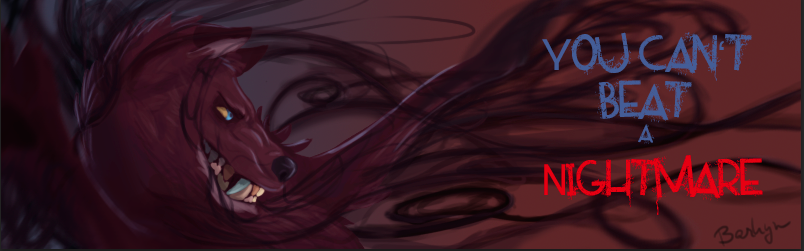



 We did get a demo simulator-like thing, too
We did get a demo simulator-like thing, too